
Design Thinking Studio
斯坦福大学"设计思维"夏校
A Two-Week Intensive Entrepreneurship Program
Program Overview
项目概述
In two intensive weeks, students team up to develop the prototype for a software project that aims to solve a real-world problem in an area of their interest, culminating in a Project Fair (demo day) at the end of the program where teams present their product to other teams and an audience of invited guests. Using the Design Thinking methodology developed by the Stanford Graduate School of Business and employed by leading tech companies, students learn to identify customer needs, ideate solutions, design for user's experience, and develop functional software prototypes.
This program is inspired by and modeled after a real course that Jason and I took in the Stanford Department of Computer Science (CS147: Introduction to Human-Computer Interaction). https://hci.stanford.edu/courses/cs147/2024/au/index.html However, the program we intend to teach is simplified, especially the technical sides of the course (implementing software) is toned down. With our technical workshops, students without any technical backgrounds in software development can still take away valuable skills and, with the help of modern LLM services (Claude, DeepSeek), can still finish the program with a working prototype of the software product.
Learning Outcomes
学习成果
- Apply Design Thinking to identify and solve authentic problems
- Develop fundamental user research and interview skills
- Create and test interactive software prototypes
- Build teamwork, communication, and public speaking skills
- Gain exposure to cutting-edge software development and LLM tools
- Produce a portfolio-ready project that can be written on college applications
- Develop close personal relationships with the teaching team, who will be available for recommendation letters, provide referral to industry and academic opportunities, and mentor students on their personal growth and college applications.
Team
教学团队
Tom Zhang
Tom Zhang
Stanford BA'25, MS'26
Twice startup founder: Ekatree (logistics startup with $600k pre-seed fundraise), Cardinal (interactive-map based social media platform)
In CS147, Tom and his team built a mobile app, E.K.G. (poster at the bottom of this page), that helps public high school teachers to get to know their students by playing in-class attendance games.
Jason Luo
Jason Luo
Stanford BS'26
In CS147, Jason and his team designed and implemented an EdTech (poster at the bottom of this page) focusing on AI powered solutions to college mentorship. The app was implemented using React Native, Expo, and Google Gemini API. This app received "Best Demo" award on the final project fair with 80 industry experts and funding offers.
Targeted Student Profile
目标学生群体
- Grade 9-12
- Good command of English
- Passionate about at least one of the following:
- Entrepreneurship and real-world problem solving
- Software Development/Computer Science
- Storytelling, film-making
- Visual Design, Design Thinking
Two-week Program Schedule
两周项目日程
Week 1
第一周
Day 1: Introduction & Needfinding
第一天:项目介绍与需求发现
Morning Session:
上午课程:
- Welcome and program overview
- Introduction to Design Thinking methodology
- Forming teams of 4 based on five interest areas:
- Design for the Classroom
- Design for Mental Health/Healthy Behavior
- Design for Language Learning
- Design for Older Adults
- Design for Travel and Safety
- Needfinding workshop: How to conduct effective interviews
Afternoon Session:
下午课程:
- Interview planning in teams
- Field work: Conducting initial user interviews with available subjects
- Team check-in with instructors and preliminary findings discussion
Day 2: Needfinding & Problem Definition
第二天:需求发现与问题定义
Morning Session:
上午课程:
- Complete user interviews
- Workshop: Point of View (POV) statements and How Might We (HMW) questions
Afternoon Session:
下午课程:
- Teams develop POV statements and HMW questions
- Mini-presentations: Each team presents their interview findings, POVs, and HMVs
- Instructor feedback and refinement
Day 3: Ideation & Early Prototyping
第三天:构思与早期原型设计
Morning Session:
上午课程:
- Ideation workshop: Brainstorming techniques
- Teams generate solution concepts (quantity over quality)
Afternoon Session:
下午课程:
- Introduction to low-fidelity prototyping
- Paper prototype creation
- Introduction to AI tools for development assistance
Day 4: Low-Fi Prototyping, Website, & User Testing
第四天:低保真原型、网站与用户测试
Morning Session:
上午课程:
- Finish low-fidelity prototypes
- User testing workshop: How to gather feedback
- Introduction of the Website Assignment that's due at the end of the program
- Peer testing session: Teams test each other's prototypes
Afternoon Session:
下午课程:
- Refine concepts based on feedback
- Introduction to digital prototyping tools (Figma basics)
- Teams begin translating paper prototypes to digital format
Day 5: Concept Videos & Mid-Program Review
第五天:概念视频与中期回顾
Morning Session:
上午课程:
- Concept video workshop: How to communicate your idea through videos
- Teams storyboard their concept videos
- Begin creating concept videos
Afternoon Session:
下午课程:
- Week 1 showcase: Teams present their:
- Problem statements (POVs)
- Solution concepts
- Low-fi prototypes
- Concept video drafts
- Instructor and peer feedback
Week 2
第二周
Day 6: Medium-Fidelity Prototyping
第六天:中保真原型设计
Morning Session:
上午课程:
- Introduction to visual and UI design principles
- Teams shoot and edit Concept Video
- Teams continue developing digital prototypes
Afternoon Session:
下午课程:
- Teams work on their Concept Video and prototypes
Day 7: Usability & Refinement
第七天:可用性与改进
Morning Session:
上午课程:
- Usability testing workshop
- Teams conduct usability tests with other participants
- Document findings and plan improvements
Afternoon Session:
下午课程:
- Prototype refinement based on feedback
- Introduction to final presentations and demo format
- Teams begin preparing presentation materials
- Film Festival! Teams watch each others' concept videos. Awards in different categories are given through popular vote
Day 8: High-Fidelity Prototyping
第八天:高保真原型设计
Morning Session:
上午课程:
- Teams work on polishing their prototypes
- Individual team consultations with instructors
Afternoon Session:
下午课程:
- Continue high-fidelity prototype development
- Continue preparing for final pitching PowerPoint, and rehearse
- Website from each team is due
Day 9: Final Project Development
第九天:最终项目开发
Full Day:
全天:
- Teams work on finalizing prototypes
- Finalize presentation materials
- Teams do mock-pitching to the teaching team one-on-one and receive feedback
Day 10: Project Fair Preparation & Presentation
第十天:项目展准备与展示
Morning Session:
上午课程:
- Free work time for all teams to work on what's needed
Afternoon/Evening Session:
下午/晚上课程:
- Attend and present at Project Fair
- Demo stations for each team
- Interactive demonstrations
- Feedback from invited guests and community members
- Awards ceremony and program conclusion
Contact Us
联系我们
We'd love to hear from you.
Tom's Project in CS147: E.K.G.
Tom的CS147项目:E.K.G.
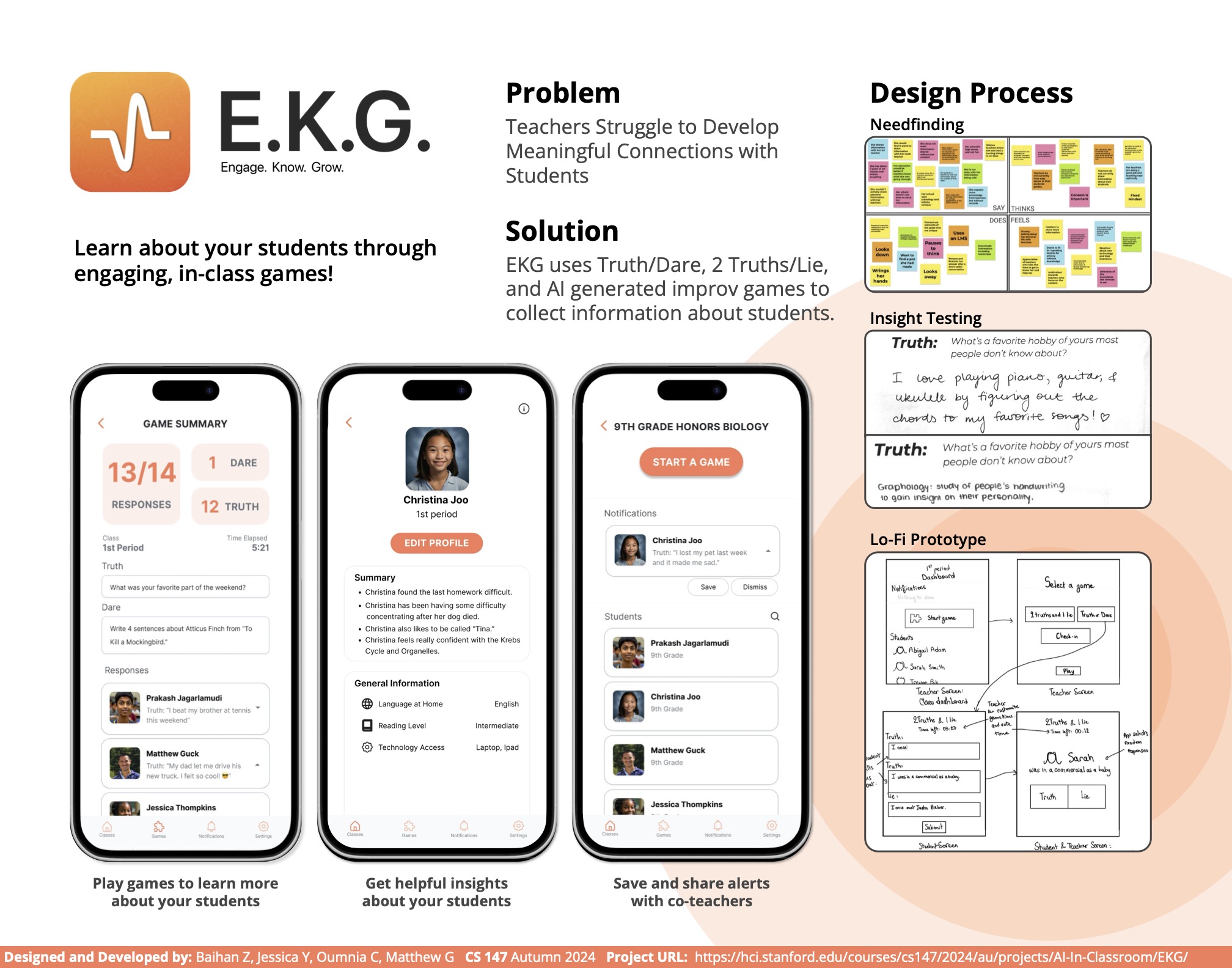
Jason's Project in CS147: UniVerse.
Jason的CS147项目:UniVerse
